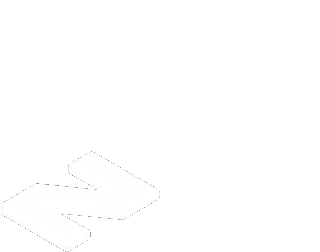How To Develop Your Creative Digital Skills
Include this article in your Skills Builder Journal. It could help you develop... ![]()
![]()
Let’s face it, the majority of our lives are spent online these days. Technology is forever changing, adapting and evolving, and giving us more and more opportunities to be creative. With so much on offer, where do you start? We’ve come up with a handy guide for developing your digital skills...
How to edit videos
Whether you want to make it big on YouTube, or are just looking for a new way to create #memories, why not give video editing a go. From cutting clips to creating transitions, overlaying titles to adding music, you’ll learn everything you need to know to make your videos unforgettable.
TechTeacherNate takes you through all the basics of iMovie in a less than 10-minute long video. With detailed instructions and a video follow along, you’ll be easily editing in no time:
If you’ve got a PC, Justin Brown’s video on editing is the one for you. He takes what can be a daunting process and breaks it down into an easy tutorial, showing you how to significantly reduce the amount of time you spend on editing with basic understandings and techniques:
How to make music
Are you always making up songs in your head? Do you belt out full shows in the shower? Why not make your tunes come to life by learning how to make music.
Check out ‘Transverse Audio’s tutorial on Cakewalk - a free Digital Audio Workstation software - for a practical look at how to use the programme to create music for yourself. You’ll be walked through layout, playlists, piano rolls and mixers, as well as learning how to import your own samples and loops into the software:
If you make videos and want to add another personal touch, check out Sanjay C’s video on creating vlog music using Garageband, on your iPad or iPhone. Sanjay takes you through a step-by-step guide on creating music using loops and sounds… and you don’t need any real instruments to create them! This is also just a good basic guide to getting used to Garageband as an app, so even if you don’t make vlogs, you can still use this tutorial to learn how to make your own tunes.
If you’re not musically inclined, but still interested in Garageband, take a look at Pat Flynn’s video on using the app to set up and record your own podcast. Pat will show you everything from setting up your mic to checking your levels, recording your episode to editing it down. Grab a mate, take a look, and get chatting!
How to digitally draw
Put down your pens and paper, put your pencils back in their box, and introduce yourself to the world of digital art. Whether you’re using your laptop, an iPad or a tablet here are a bunch of videos to get you going.
If you’re looking for step by step tutorials to show you just what you can achieve with your digital art, check out Art With Flo’s series called ‘You Can Draw This in Procreate’. Using a iPad and the free Procreate digital art app, you’ll follow Flo step by step as you draw the image she has created. She even shares free brushes and colour palettes:
If drawing isn’t your cup of tea, but you want to get creative digitally, have a look at HulloAlice’s digital collage tutorial. From finding stock images, to composition, editing and placement, you’ll follow Alice and create editorial worthy collages, no matter your skill level:
How to take digital photos
These days, you don’t need a super expensive, super fancy digital camera to take great pictures. If you’ve got a smartphone, you’re good to go! Why not give these photography hacks a go and see what kind of portfolio you can create.
Take a look at Suarav Sinha’s quick tutorial on five different hacks to make your photos better. From light painting to using reflective surfaces, Suarav shares his top tips on getting the best shots:
If you’re feeling a little more adventurous and do happen to have a good digital camera, then Jordi Koalitic’s video is sure to give you some great inspiration for some fun and easy home shoots. Fun props, cool lighting techniques, new ideas...you name it, he’s got it:
So what are you waiting for? Go get creative! And once you’ve finished your work of art, don’t forget to give us a tag @NCS!