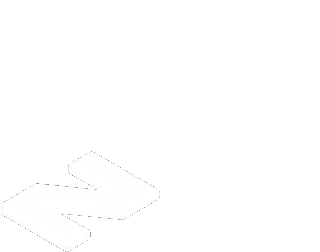How To Stay Internet Safe
Anyone been watching ‘You’ on Netflix? If there’s ever been a wake-up call, this programme is it!
It’s overwhelming when you realise how much information people can find out about you, based on your digital footprint. Well, today is Safer Internet Day. So we’ve put together a few key pointers in the hope it stops you from becoming the star of a Netflix Originals series (for the wrong reasons)...
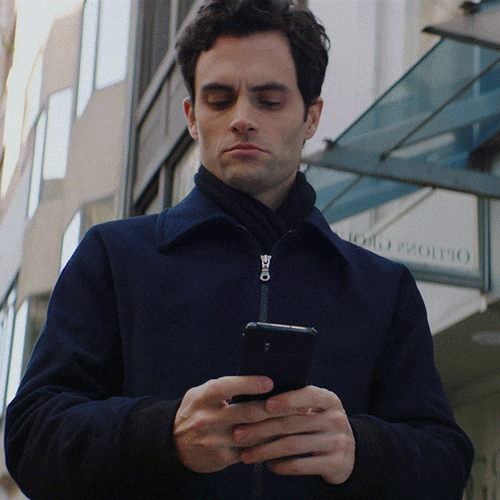
Make your social accounts private
Let’s start with the basics. Obviously, ‘public social media accounts’ means just that. Anyone, yes, anyone can see your profile. Next time you’re in a public space, think about how you’d feel knowing every single person you pass could look at pictures of you whenever they wanted to. It’s creepy, and easily avoidable. If they aren’t already, make your accounts private.
Think about your digital footprint
Everything you do online leaves a trail, and it’s much easier to not put something there in the first place than to try and remove it (from all sources) at a later date. Protect your online reputation and think before you share, or overshare! Safe to say, if you don’t want your parents or teachers seeing it, it might not be worth posting it.
Avoid free public Wi-Fi
Ok, so you’ve run out of data and haven’t checked Insta for hours. There’s free Wi-Fi available, why not hop on? All public Wi-Fi networks are less secure than private ones, fact. If you need access, rely on networks from reputable brands, e.g. a coffee shop that you’ve already paid for the privilege to be in. If you can hook up for free, ask yourself what’s in it for the people running the network?;
By far the most effective trick for staying safe on public Wi-Fi is to install a VPN (Virtual Private Network) on your devices. It encrypts data traveling to and from your laptop or phone, and provides a secure server. So if you do rely on public Wi-Fi, get a VPN.
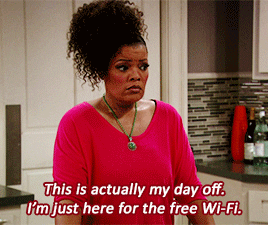
Look for the padlock
This one is super simple. Any time you’re on a website, glance up at the URL bar and look for the padlock. This symbol shows that the site you’re on has HTTPS encryption. If you don’t see the padlock, your privacy is at risk.
Create impenetrable passwords
Kidsmart says you should treat your password like your toothbrush – don’t share it with anyone, and change it often! We recommend you use strong passwords that are tricky to guess. Do this by using a mixture of letters, numbers and symbols (!, #, £, $, &) wherever possible. And remember, don’t save your passwords to shared computers.
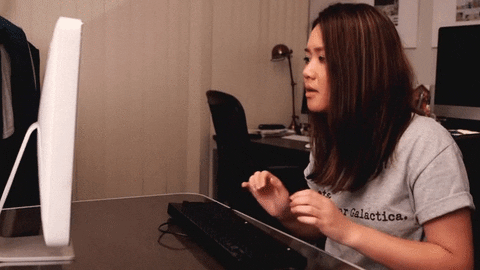
Keep your personal details personal
This might seem obvious, but we’d rather cover it off anyway...
- Never give out your real name
- Never tell anyone where you go to school
- Never give out your address or telephone number
Look out for fakers
Lots of people like to chat online. It’s so common in fact that one in three married couples say they first met online. But it’s worth bearing in mind, on Facebook alone, there are hundreds of millions of fake accounts. It’s not nice to think that the people you’re speaking to might not be who they say they are, but there’s a chance this is the case. Never agree to meet anyone you’ve met online on your own.

Find your community
As we’ve mentioned above, there is a great community online and (providing you’re aware and cautious of fakers) it’s the perfect place to meet like-minded people – especially within the LGBT+ community. If you’re LGBT+ but don’t feel ready to talk to your family and friends, there are various online forums that offer a safe and anonymous way to speak about your feelings. 96% of LGBT+ young people say the Internet has helped them understand more about their sexual orientation and/or gender identity, while 93% say they found the advice and support they needed through the Internet (Stonewall, Staying Safe Online, 2012).
Don’t share your location
Sites, apps and devices all want to know your location while you’re using their services, and sometimes, even when you’re not! In some instances, this makes perfect sense – for example, a mapping service kind of needs it... But when it’s avoidable, avoid it. Check your location settings regularly to ensure you’re not revealing your whereabouts unnecessarily.
Also be mindful that you’re not giving away any visual clues about your location. Before you post photos online, sense-check them – could they reveal where you live, or go to school?
Remember you can say ‘no’
If you’re asked to do something that doesn’t seem right, or someone is making you feel uncomfortable online, stop speaking to them and tell an adult you trust.;

Further reading
There are plenty of resources you can depend on to give you further advice on these important topics, we recommend:
- The official website for: Safer Internet Day
- Childline: Speak to a counsellor about anything at any time, for free;
- CEOP :helps young people who are worried about how someone is communicating; with them or are being sexually abused online